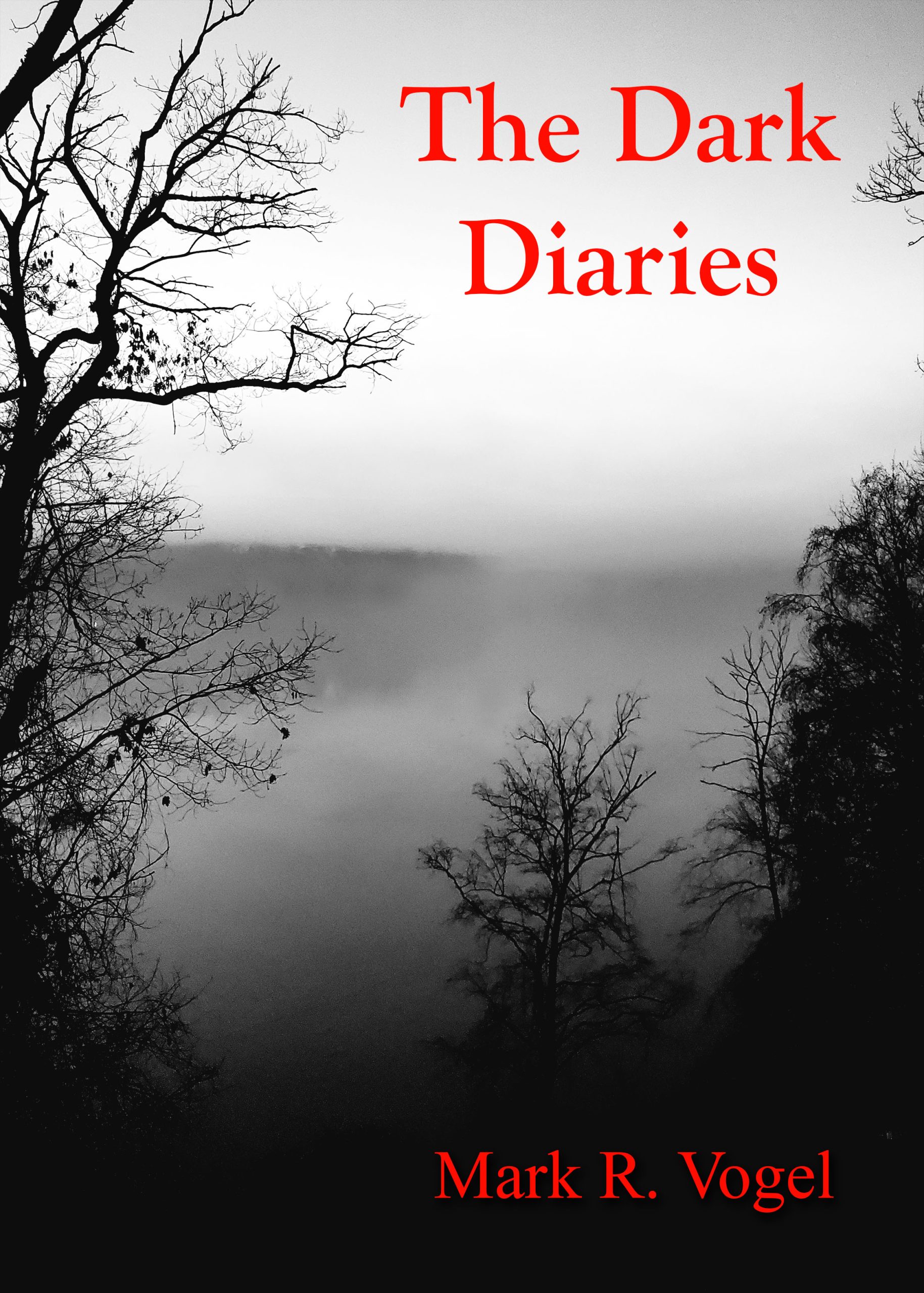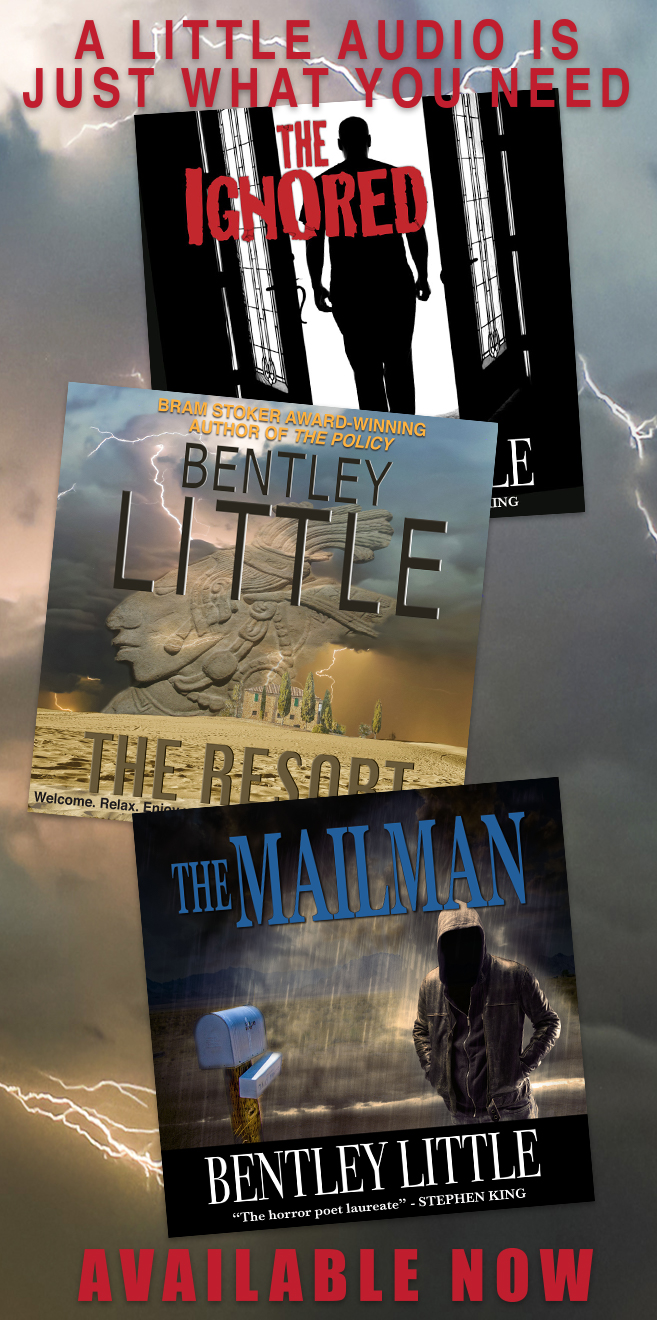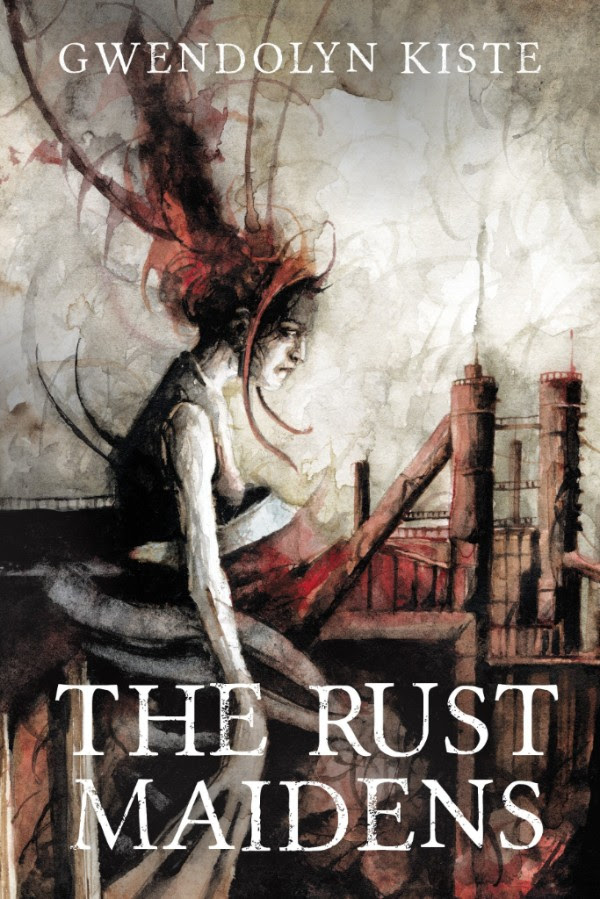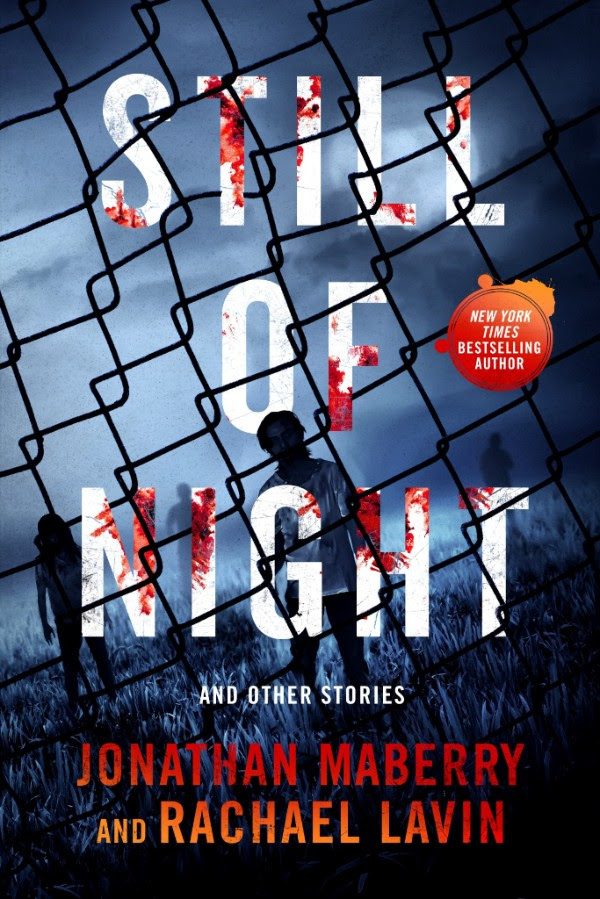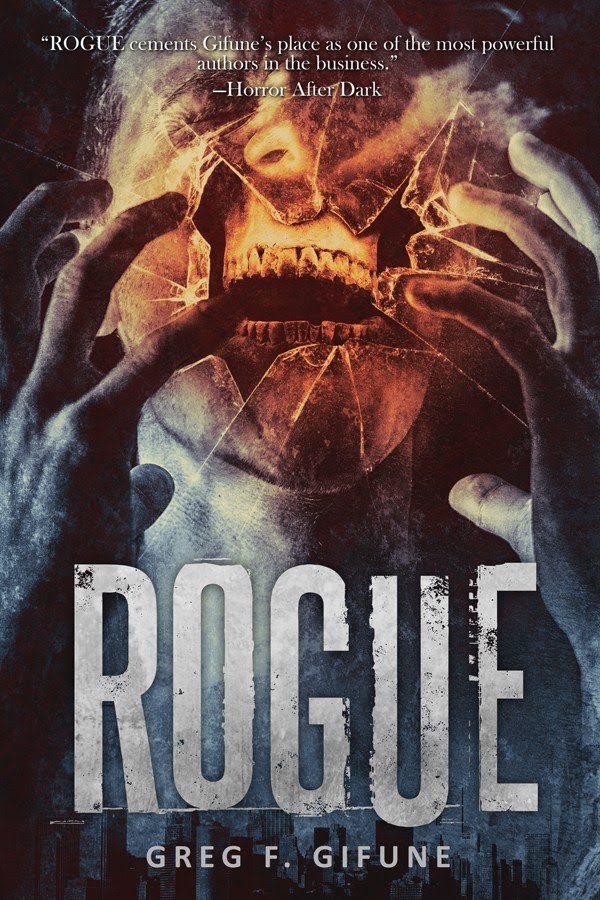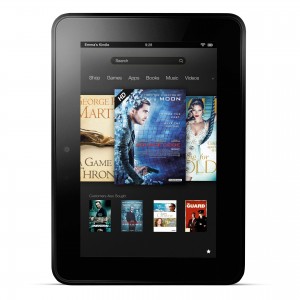 As many of you know, I have been the proud owner of a first-generation iPad for several years. Recently, my husband Gary got a job at a local library and needed something light and portable to take with him so he could work on manuscripts (such as his forthcoming novel A Cracked And Broken Path) during his lunch break. So, I gave him my iPad; I figured that between the Powerbook and iPhone I’d recently acquired, I’d be all set with regard to portable electronics.
As many of you know, I have been the proud owner of a first-generation iPad for several years. Recently, my husband Gary got a job at a local library and needed something light and portable to take with him so he could work on manuscripts (such as his forthcoming novel A Cracked And Broken Path) during his lunch break. So, I gave him my iPad; I figured that between the Powerbook and iPhone I’d recently acquired, I’d be all set with regard to portable electronics.
However, this turned out to not be the case. My Powerbook does everything I need, but it’s too heavy to carry with me everywhere. My iPhone is extremely powerful and has been great for checking email, games, listening to music, and web browsing, but the screen is simply too small for writing/editing stories and for reading ebooks. And I’ve missed being able to watch Netflix while I’m on the elliptical machine at the gym; I can of course watch videos on the iPhone, but it’s a much less impressive viewing experience.
So, I started looking at smaller tablets. First, I looked at the iPad mini, which seemed like a natural choice since we already have an extensive Apple media ecosystem. But I had a hard time justifying the cost.
So, when I got $200 for my birthday recently, Gary encouraged me to get something I wanted, and I ended up getting a 7-inch Kindle Fire HD on sale and a Marware Axis case to go along with it.
At a regular price of $199, the Kindle Fire HD is about 60% of the cost of an iPad mini and is very comparable in terms of its size and basic functionality. Unlike earlier Kindle models, the Fire HD has Bluetooth and can be connected to external bluetooth keyboards and other peripherals. However, if you want any kind of text-editing app, you will have to pay extra for it (or keep an eagle eye out for free app giveaways); the Kindle does come with the “lite” version of OfficeSuite, which enables you to read MS Office docs, but you’ll have to pony up an extra $7.49 for the “pro” version of the software to edit them, plus an extra $5 for font software (Seriously? Yes, seriously.) There are other word processing apps out there, but none are free. My guess is that in order to upgrade the Kindle HD to something you can write/edit stories on, you’ll be looking at spending an extra $50-$60, depending on what you decide to get.
The screen looks great, and the built-in speakers sound very decent. I was able to upload MP3s and MP4 videos from my Mac desktop using the free Android File Transfer software without much problem; at one point, the file transfers seemed to be running unusually slowly, but it was a matter of disconnecting and reconnecting the Kindle to get things working smoothly again.
The Android-based operating system that the Kindle HD uses is a bit counterintuitive in places. It’s not so much a learning curve as that you may find yourself wondering “Why is it doing this? This is silly.” For instance, stopping memory-sucking apps on an iPad is pretty easy, once you know how. Stopping apps on the Kindle HD requires several more steps (and comes with a warning). The Kindle seems to run a bit more slowly than the iPads I’ve used, the screen seems just a tad less responsive, and there’s more lag when launching apps. Videos “hiccup” occasionally, but not enough to really impair things. The upshot is that the operating system just seems a little less nice than the iOS operating system that iPads use.
One thing that’s considerably easier on a Kindle than on an iPad is downloading/purchasing apps. But since Amazon’s whole purpose is to sell things, you’d expect that, wouldn’t you?
Ebooks are a funny thing, though. You read your Kindle books on the Kindle app. But if you upload your own .mobi ebooks onto your Kindle, will they show up in the Kindle app? Nope. You’ll have to go looking in Docs, where you will find the ebooks marked as Kindle books. And you won’t see your PDFs in Docs; you’ll need to download the free Adobe Reader app for that. A similar thing happens with the MP4 videos you upload from your computer; they will not be available in Videos, as you might expect. Instead you will have to go to Apps and open Personal Videos.
Physically, the Kindle Fire HD is nice, but not as nice as the iPad mini. The Kindle is thicker and heavier than the iPad mini, and while the mini is constructed of unibody aluminum, the Kindle is black plastic. I have a hard time finding the flush, black-on-black power button on the Kindle, whereas it’s easy to find on the mini.
Ultimately, this is a case of “you get what you pay for.” I’m happy with my Kindle Fire HD considering it’s great at what I purchased it for (ebooks and media playback), but if you’re looking for a better-made, sleeker tablet, the mini is probably for you.
The mini (or a different Android tablet) might also be a better choice for you if you are concerned about keeping your web surfing private; see this ZDNet article for more details about potential privacy issues with Silk, the Kindle’s built-in web browser. Those issues aside, Silk seems like a pretty good browser from a functionality standpoint.
- The Braided Novel - November 20, 2016
- Upside Down: Inverted Tropes in Storytelling - November 18, 2016
- You, Human - November 18, 2016
- A Horror Writer Pursues an MFA – Part 5 - November 2, 2016
- A Horror Writer Pursues an MFA – Part 4 - November 2, 2016
- A Horror Writer Pursues an MFA – Part 3 - November 2, 2016
- A Horror Writer Pursues an MFA – Part 2 - November 2, 2016
- A Horror Writer Pursues an MFA – Part 1 - November 2, 2016
- Jolly Fish Press is shutting down - October 23, 2016
- The Pox Party - October 16, 2016